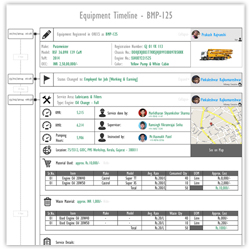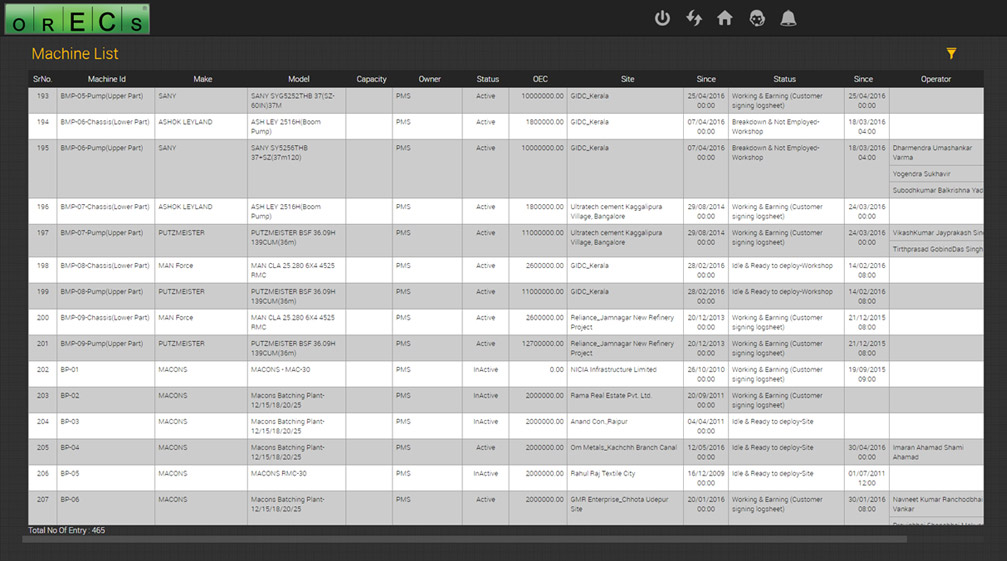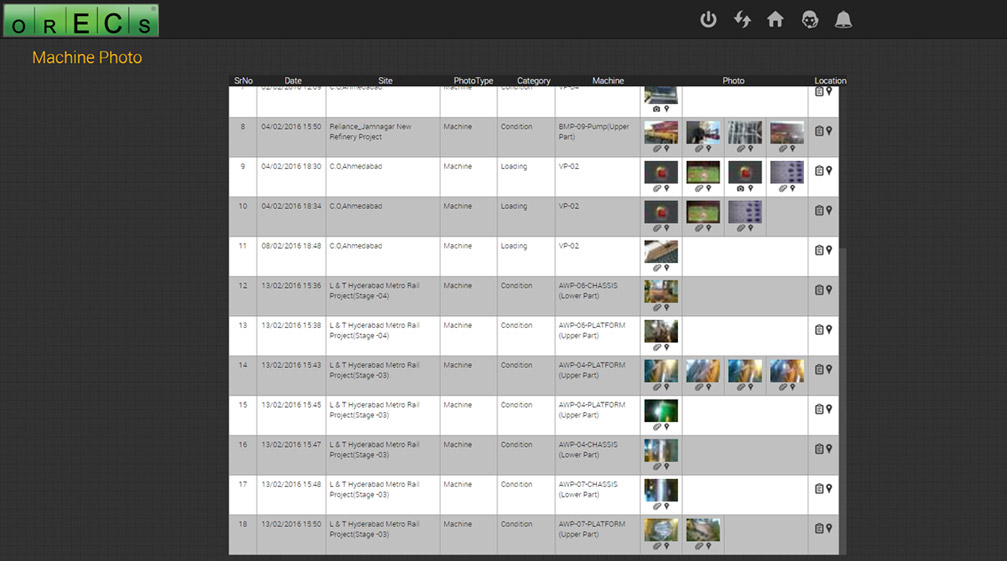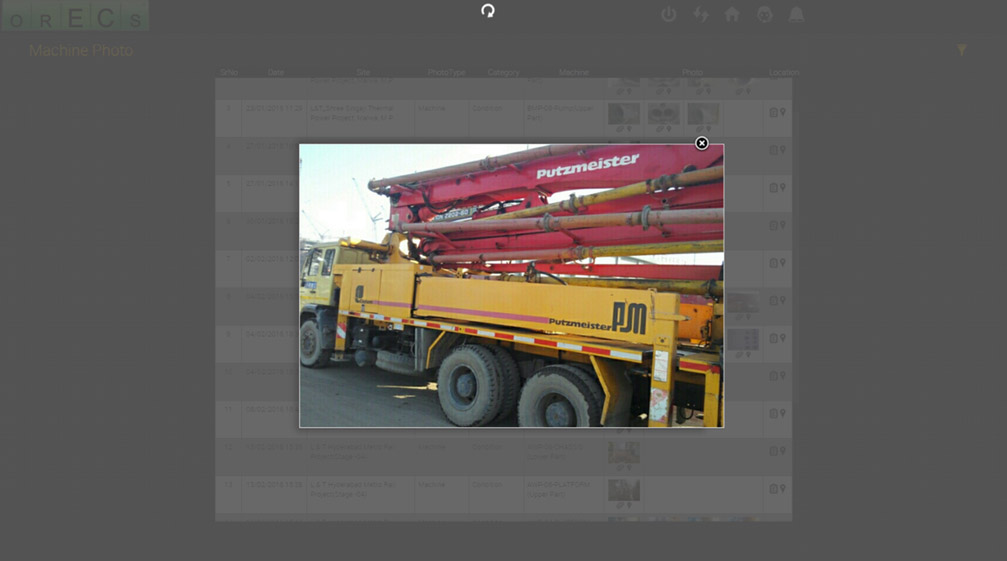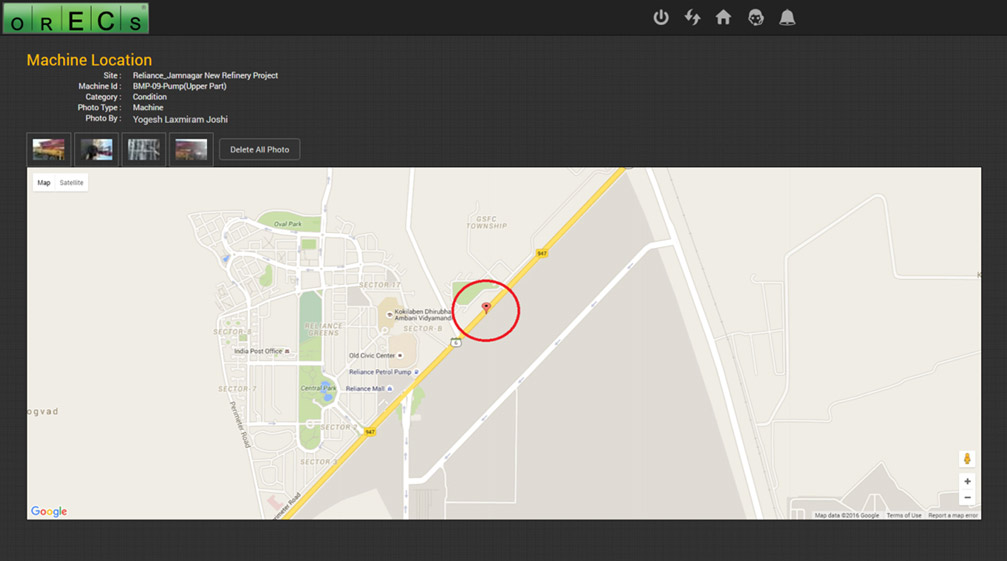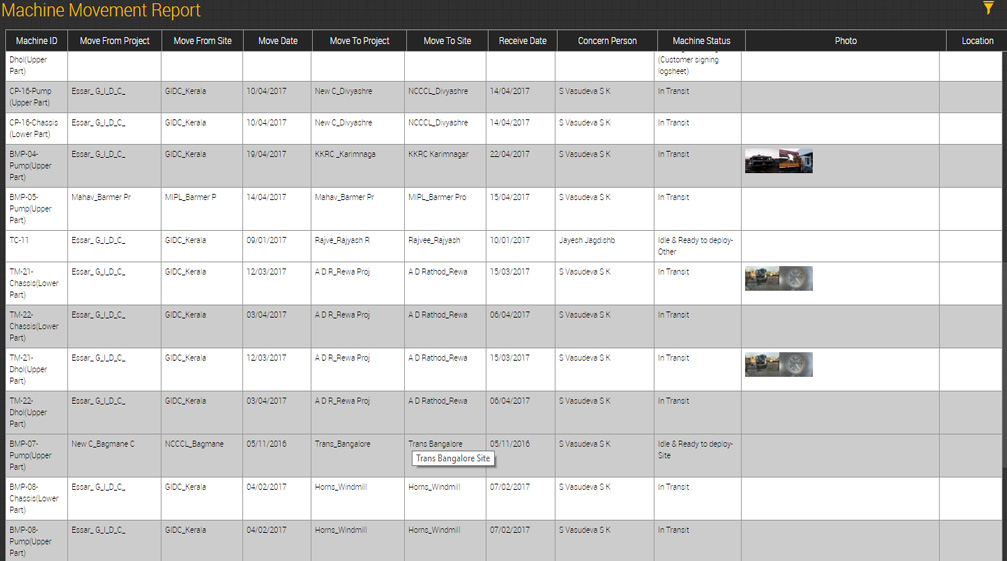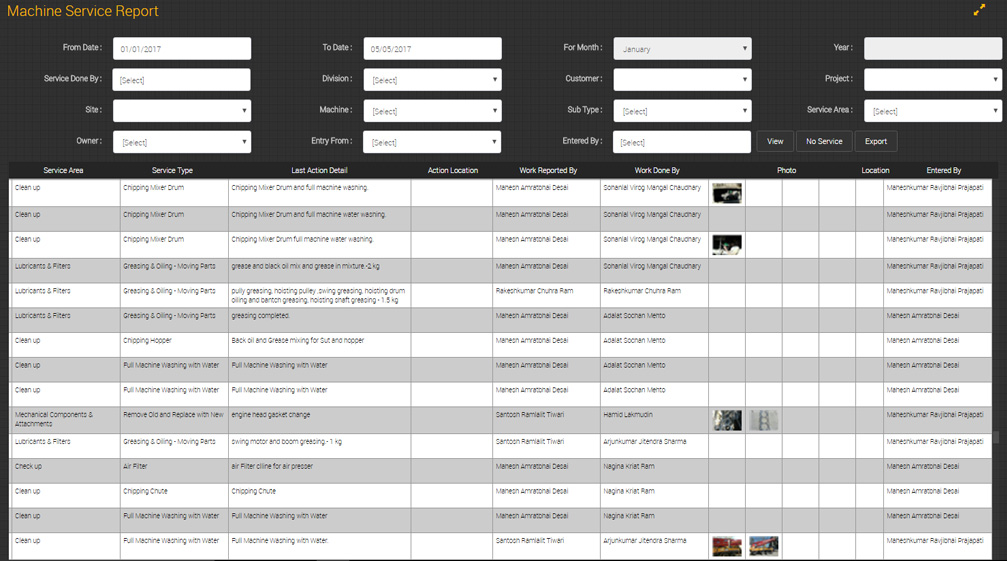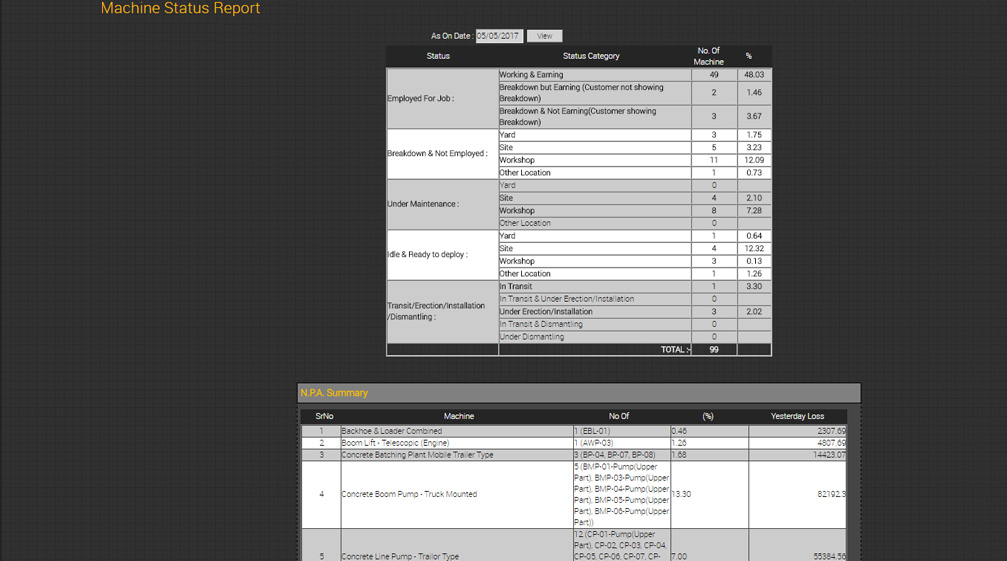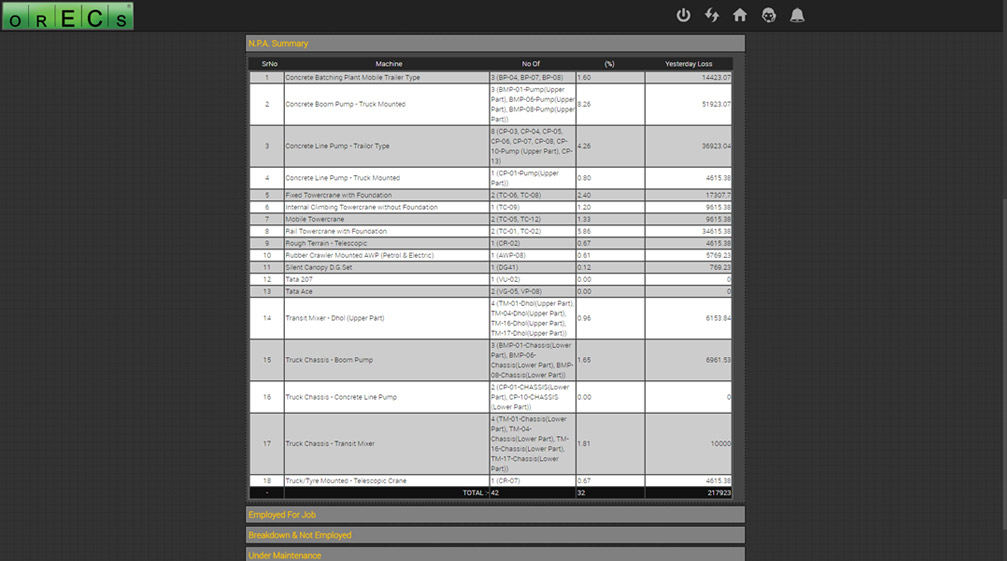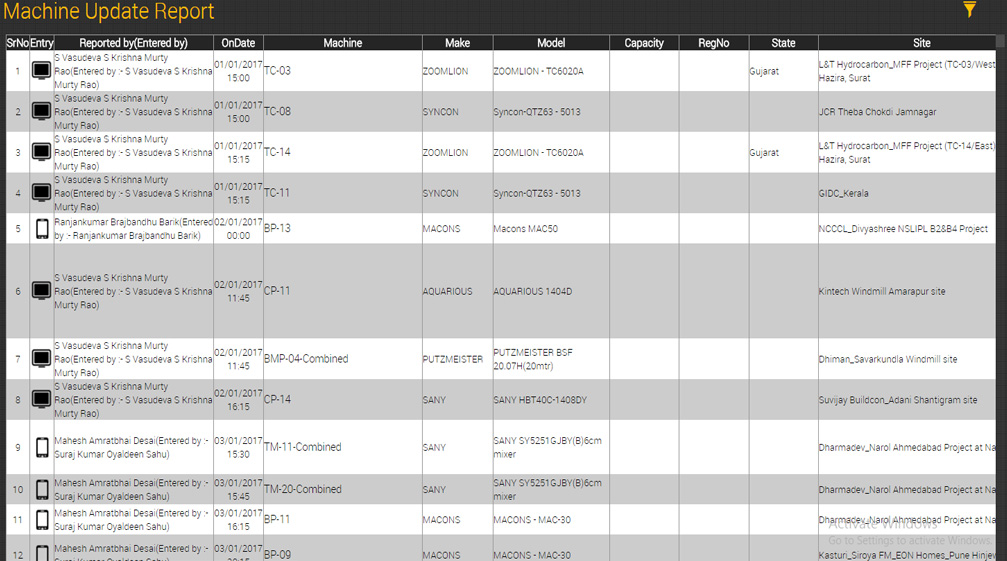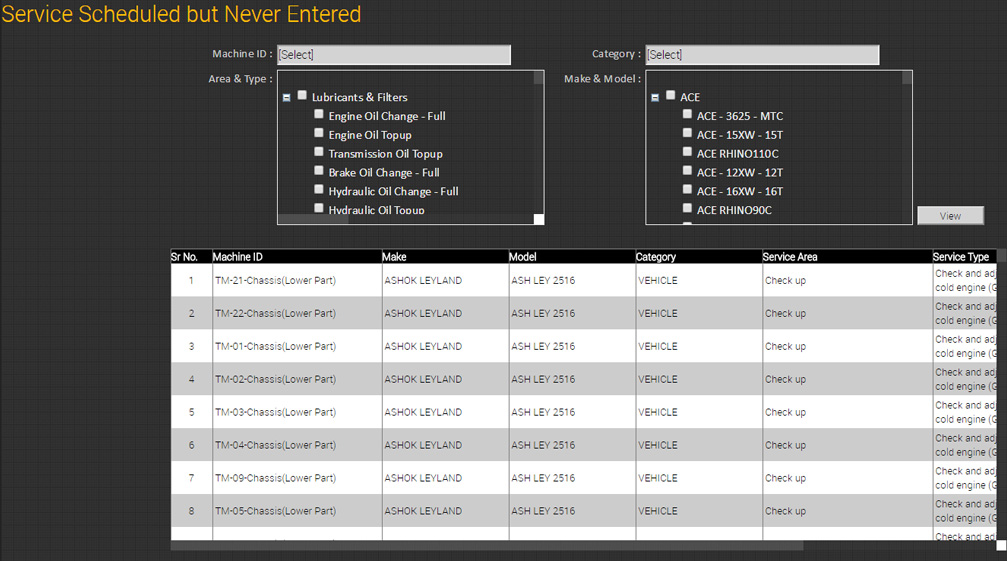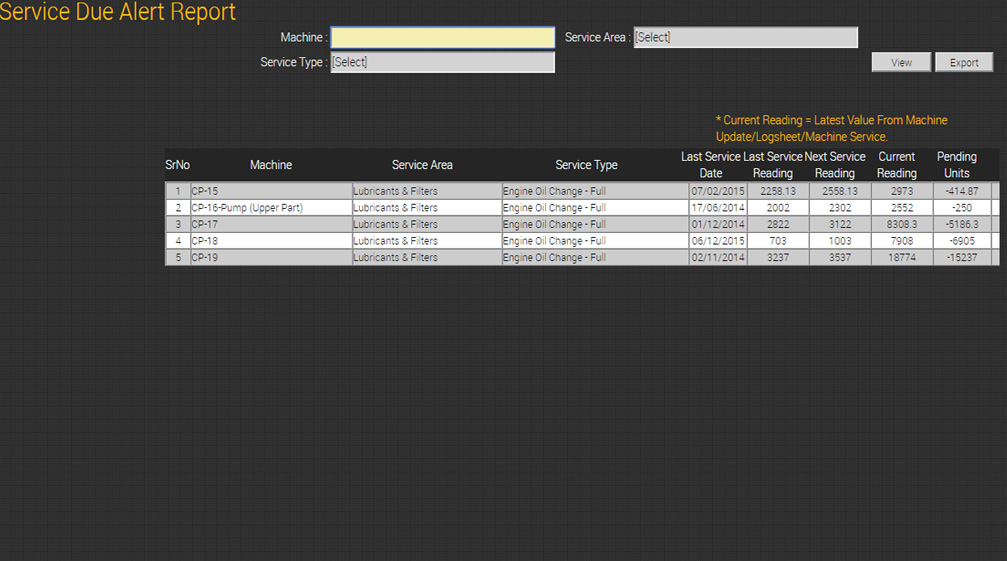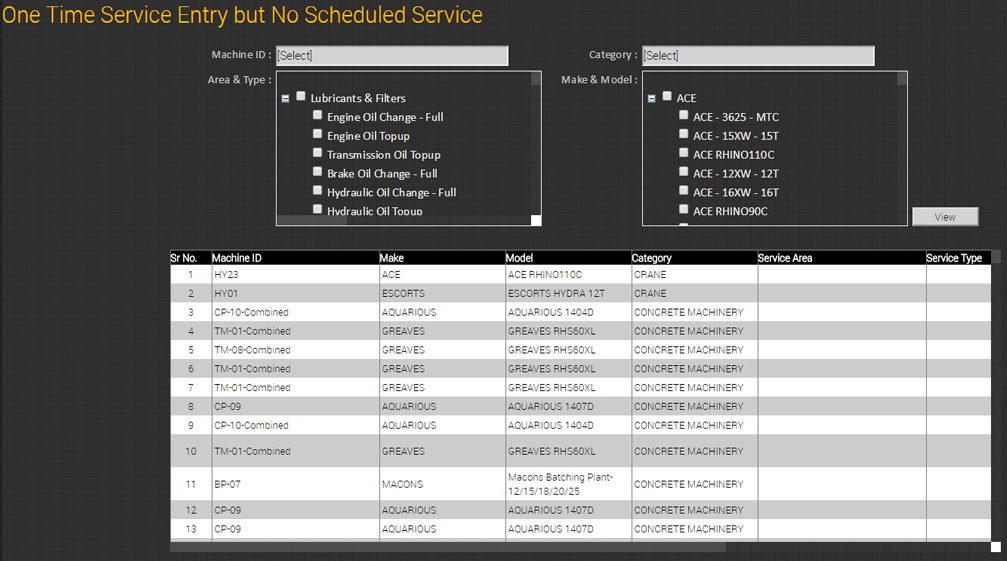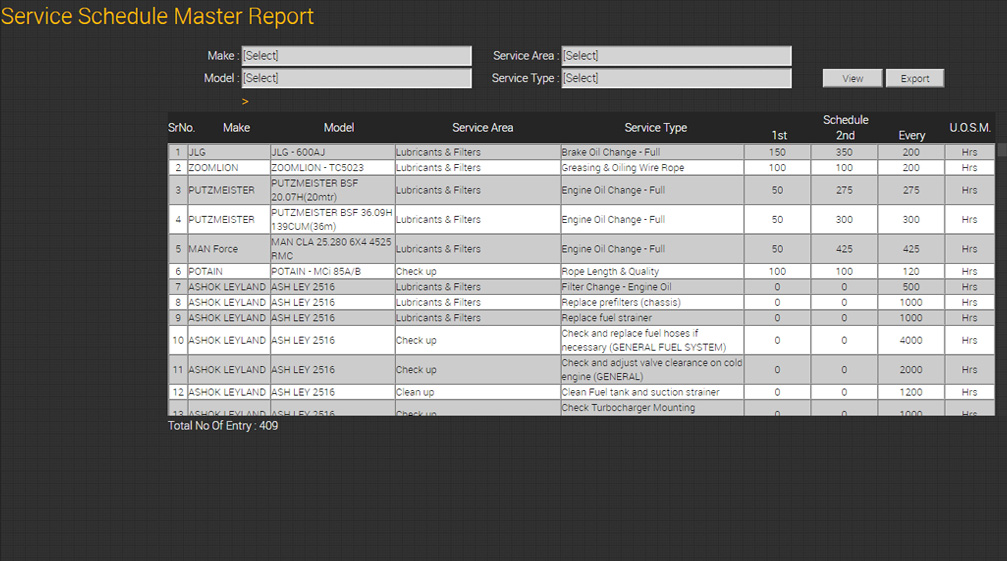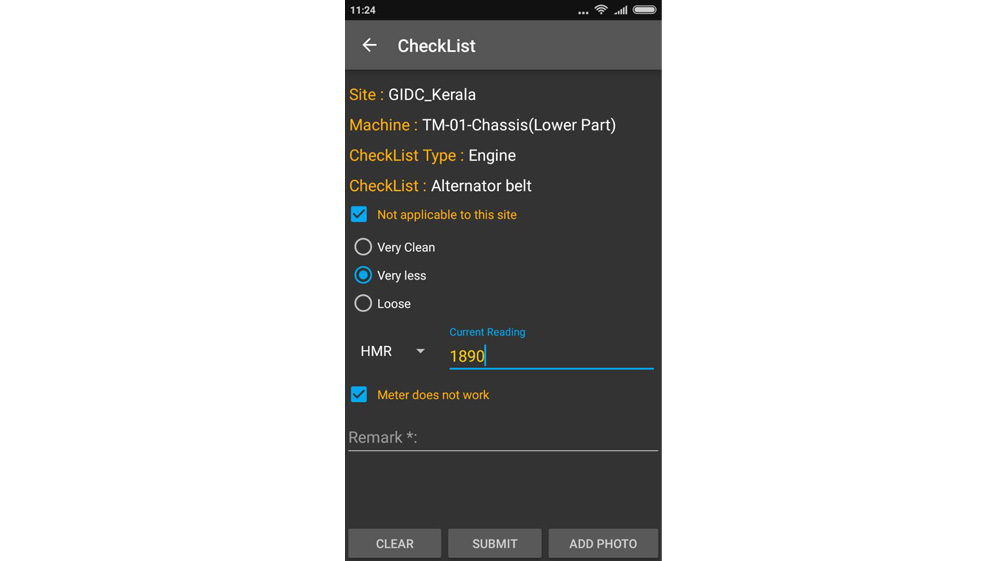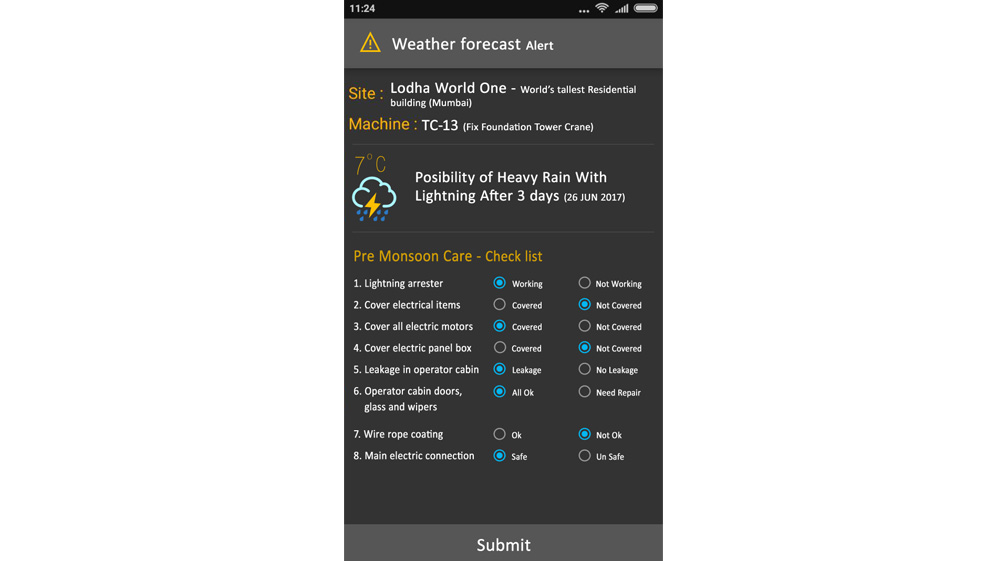Machine Management
Overview
All details of the Machine including various types of serial numbers and part numbers can be punched and stored in ORECS.
Machine Status (working and earning, Break down, idle, under transit etc) updates, Machine Movement, Man power movement etc can be tracked effectively from the system.
Machine Service can be inputted in great detail along with HMR, KMR details at the time of servicing. This will make available Machine-wise service history reports at the click of a button. ORECS has a pre-available exhaustive library of the different services possible, as on the Machine, and this helps the Mechanic at site also input the service done very conveniently.
You can also schedule Machine servicing by pre-setting the HMR/KMR readings for the next service due. System will then send SMS/Mail reminders well before the service is due. Before the Machine faces a breakdown due to any type of failure occurring by wear and tear, lubrication, cleaning or replacement, ORECS gives a reminder and regular notification to the concerned employees as well as the Management.
Features
- “A Stitch in Time saves Nine”, as these words emphasize the importance of TIMELY Maintenance, ORECS understands the importance of Machine Management.
- Before the Machine faces a breakdown due to any type of failure occurring by wear and tear, lubrication, cleaning or replacement, ORECS gives a reminder and regular notification to the concerned employees as well as the Management.
- This not only keeps the Machine in Working condition, but it keeps it in Excellent condition, which ultimately gives more earning life of Machine without major expense caused due to parts failure.
- Timely Maintenance = More Life
- More Life = More Profit
- Whereas, Less Maintenance = More Breakdown
- More Breakdown = Less Profit + More Expense